

Hi Derek,
Same for me, a friend of mine made his for run with a Garmin Product and created his account, I can see the summary but cannot see the activity itself.
I have many other connections and they are fine.
He is set as Public as well as he sent me screen shot from his settings...
Let me know if you figure out what is wrong, will do the same on my side.
Thanks
Manu.
Is this still an issue?
No it is not, and frankly told I think it never really was an issue. As long as either your default privacy setting for activities is set to Connections, or you've set the privacy at the individual activity to that level, and as long as the activity is not inside your Privacy Zone, then the sharing works just fine. And I believe it always did (but I use it only since 2 years).
Try setting the privacy level of a sample activity that you have problem with, to Eveyone, and post a link to it here, so that we can tell you whether we see it or not. Do it on the detailed page of the activity, by clicking the padlock symbol, and selecting Everyone.
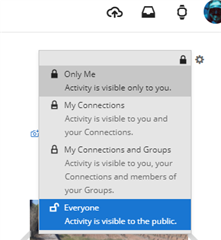
I have confirmed that it works if I set the privacy level to "everyone", it was just with "connections" that it did not work (not sure if it still does not work or what the problem was).
The feature works fine. The most probable reason in your case is that either you, or your friends have multiple accounts, and you do not see the right ones listed on the Connection page. Ask your friends to send you the links to their public Garmin Connect profiles, not only their user names - there are very often mutiple accounts available for the same user name, and you may have connected the wrong ones. The link typically ends with a long cryptic string (such as /profile/3c5a21e6-59af-4d95-b7e1-6b9d335530bd). Once you are on that page, connect to that account from there.
When it does not help, have a look at the Troubleshooting guide for (some) data missing after syncing, and follow the hint #3. Make your friends doing the same, and repeat the interconnecting of the accounts again - send them your Public Profile address, and get theirs for connecting them.
I thought I was having this issue, but it turns out that changing the settings will only change the settings for future activities. It will not make any activities completed before you changed the setting visible. As far as I can tell, you'd have to do them one at a time.