
I know this post is very old, but I'll leave this for anybody in the future who comes to this post after a Google search. There is a workaround to import KML courses into your Garmin device. There's no way to import a KML file into Garmin Connect directly, but you can import it to your device by taking the following steps:
Then once you have the route on your device, you can do the route, then save the track from that activity as a course into Garmin Connect, if you so desire.
Hope this is helpful for you and for anybody else in the future.
I'll leave this for anybody in the future who comes to this post after a Google search.
Yes, very good idea. I just add another tip for people not willing to install any new applications:
Simply export the track in GPX or TCX file format instead of KML - practically any software working with KML will be able to save the track in one of the other formats. And if it does not, use Google Earth, or one of countless free KML/GPX file converters to convert the KML to GPX - for example KML2GPX or GPSVisualizer
Once done, you can import the GPX file on the page Courses of Garmin Connect Web (see the small link Import at the bottom right of the white window), or by opening it directly with the Garmin Connect Mobile app from the file manager on your phone.
import a kml file even though it appears as an option.
Where are you seeing it as an option? You can export as a kml file but there is no option to import a kml.
https://connect.garmin.com/modern/import-data
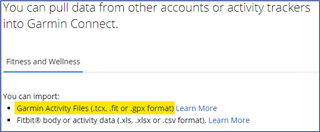
I will leave this here for the info of others wanting to do the same thing. I found a way to get KMZ or KML files into Garmin Connect. What you can do is import the KMZ or KML file into "Alltrails" if you have an account on there (it is free), then you can export the map from "Alltrails" as a GPX file which you can easily import into Garmin Connect. Works a treat