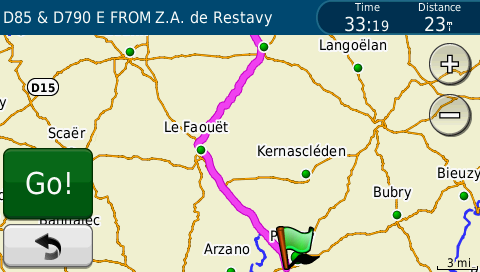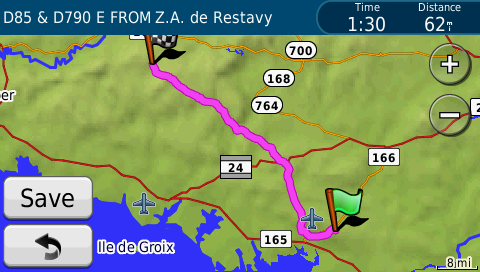Hi,
Again I have searched but can't find the answer.
I have my preferences set to "fastest time" and I expect this to make maximum use of major roads. However I selected a destination recently and the route given took many short cuts along narrow country roads and was clearly a choice based on distance.
I changed the preferences to "shortest distance" and got exactly the same route.
I did the selection again on my desk a day later and got a completely different route but again not using the fastest route even though I changed the preferences around.
Picking the same destination on Google Maps gave me the main roads I would have chosen.
I can't seem to find any way to make the Garmin use the most effective route
Thanks
David