Understood. I think that is why some forum members are getting "triggered" because the manual can be interpreted in different ways. Lap positions are not the same as course points. The initial…
You can view lap data on the device after the activity has been completed and saved - History >> Activities >> select activity >> Laps
Otherwise, the lap data is stored on the FIT file…
This function exists in Garmin's imagination and documentation. Over the last 15 years I've owned a Garmin Forerunner and about five different models of Edge.
I started with the Forerunner 201 in 2004. However, I don't believe I started using the auto-lap by location feature until I got a 310XT, then 920XT, now 945. I haven't had any issues with it.
Which Garmin are you using now?
Been trying to get it to work on my Edge Explore. When you edit a course ('route') in GarminConnect you can add course points. Sync the course to your device and select the course when you start moving. Now the device will lap at the points you've added. For some reason the laps don't get recorded into the fit file so you won't find the data after you finish. Either me or Garmin must be doing something wrong.
There is no option to create a lap based on a course point. I would select the option to "Select Lap Press Only."
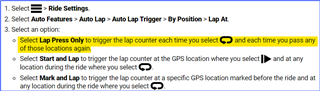
Then press the lap button every time you pass a different course point.
More details on this thread - Auto Lap Feature
Understood. I think that is why some forum members are getting "triggered" because the manual can be interpreted in different ways. Lap positions are not the same as course points. The initial "trigger" operation is done manually during the ride. The "auto lap" feature kicks in if you pass that GPS position again.
You can view lap data on the device after the activity has been completed and saved - History >> Activities >> select activity >> Laps
Otherwise, the lap data is stored on the FIT file associated with that activity. You can see the fit files if you attach your computer to the Edge, then open the \GARMIN\ACTIVITY folder. You can use something like FIT File Viewer to see the lap data. Or just open Garmin Connect and view it there.
This is a vexed issue for Garmin. Firstly, Course Points and Save Locations have nothing to do with Mark Position and Auto Lap. The former are for navigation and the latter is for auto-lapping. To Mark Position go to Profiles > ROAD (for example) > Auto Features > Auto Lap > Mark Position. If you Mark a Position, the next ride you do using the ROAD profile, it will Auto Lap when you go past that position (if you have Lap At set to Mark and Lap). It works however it appears that you can only Mark one Position. If you Mark multiple Positions, it only remembers the last Position you Marked. So we all want to have our Garmins Auto Lap at pre-marked positions, but you can only have one. Another giant fail for Garmin.
A fail indeed. The manual (which can be obscure to say the least) led me to believe that course points would trigger laps with the correct setting. If a course point can trigger a beep plus on-screen message, then I'm not wishing for the impossible. Hope someone from Garmin reads this.