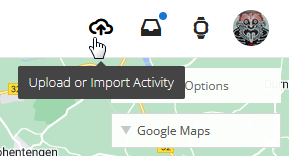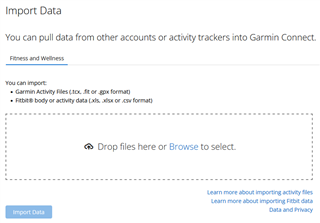Are you trying to import as a course? I just did this and had no issues...

Hello,
First of all... I did look for this issue in the forum but I didn't find anything related...
I am trying to upload some .gpx file using Garmin Connect but I get the error "An error occurred with your upload. Please try again."
These .gpx files do contain a router because I can open them with Google Earth and they show the path just fine. I also tried to import it into Garmin Training Centre and BaseCamp but it says there is no Activity, no Course and no Workout in the .gpx file.
the .gpx file is attached and I also added a .kmz with the same route in case anyone has a suggestion.
Can I do something else to try upload/import this routes? I would like to then upload that into a Garmin Edge.
Thank you for the help on this!
Best,
Marcel

Hello,
First of all... I did look for this issue in the forum but I didn't find anything related...
I am trying to upload some .gpx file using Garmin Connect but I get the error "An error occurred with your upload. Please try again."
These .gpx files do contain a router because I can open them with Google Earth and they show the path just fine. I also tried to import it into Garmin Training Centre and BaseCamp but it says there is no Activity, no Course and no Workout in the .gpx file.
the .gpx file is attached and I also added a .kmz with the same route in case anyone has a suggestion.
Can I do something else to try upload/import this routes? I would like to then upload that into a Garmin Edge.
Thank you for the help on this!
Best,
Marcel

I should start by saying that this is a round about way to solve the problem, but it worked. I'm using a Macbook so the process may be slightly different for a pc. I imported the .gpx file into the Garmin Training Center using the import command under "file" in the Training Center application. After the file is imported, it is automatically converted to a .tcx file. I then exported the .tcx file to my "documents." I logged on to Garmin Connect, went to "upload," selected manual upload at the bottom of the screen, and chose the .tcx file from my documents. It uploaded it without any errors. When I tried to upload the .gpx file into Garmin Connect, I received the same error message you mentioned.
Hi All
I have just bought my first Fenix watch, so I am new to the Garmin universe. I too have had this error when trying to import a gxp file from AllTrails. Personally I find these workarounds ridiculous! Install another piece of (now obsolete) software to trick the Garmin into accepting a common file format? No thank you. If that really is a requirement, the watch will be going straight back to where it came from.
Why doesnt Garmin fix the issue?
Are you trying to import as a course? I just did this and had no issues...
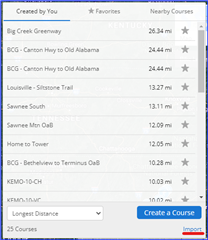
Browse to the downloaded GPX route or drag/drop the file onto the page.
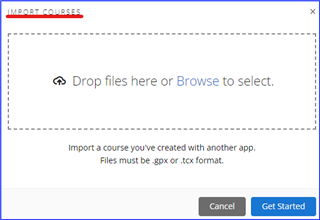
Thank you for your help seilogramp
I was able to find the *tiny* Import link and import my courses. Wonder why Garmin made this link so small? Why isnt this a button like the "Create a Course" button above it?
What confuses a lot of first time users is this button, which is much more prominent: