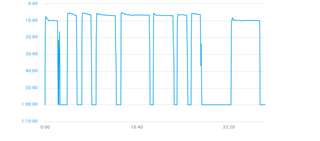is there any way to edit the values on the pace chart and other charts. the values now are too broad to make the graph very valuable.
For example, my pace chart gives a range of pace values from 0 min/mile to 75 min/mile. the numbers are so broad that it squeezes the line into essentially a straight line. btw, who needs a 75 min/mile pace value?