Just use the Trim function in the cogwheel menu on the page of the concerned Activity in Garmin Connect Web. You can select any part you wish (using either the Time or the Distance mode), and you'll see instantly the averages at the top. You can redo it as many times for diverse sections, as needed. And you do not have to save the trimmed activity of course, but even if you did save it by mistake, you can restore the orginal any time.
I thought I remembered this was possible but it seems to be gone! Am I blind or was this removed? (I wanted to do the same thing as the original poster.)
edit: oh wait, this was never possible and I also don't see any averages in the trim funtion before saving. Strava does this a lot better. I'll just use strava then to show me section averages. Defenitely still a needed feature 11 years after.
this was never possible and I also don't see any averages in the trim funtion before saving
It is still possible, and the average pace and the time over the selected section are still visible at the top of the Trim function. You may need to press the enter after changing a value, or clicking somewhere on the whitespace, to get the values at the top refreshed:
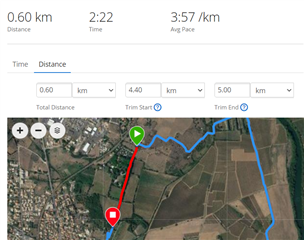
Thanks for the response! It does indeed work for average speed. It's still very impractical compared to Strava unfortunately. I wanted to quickly see average speed and heartrate for two or three different sections of my ride. (Basic and popular feature, I'd guess) Would be awesome if that would be so easy and smooth in garmin connect.