My steps streak was reset two days ago, although I reached the goal that day, and the watch agrees!
The steps widget on the watch (Fenix 8) shows a "2 day streak" but it clearly displays that the goal was reached for at least the last 7 days:

For what I can see, the watch registered the steps, but on Garmin Connect, the data was not properly synchronized for that day:
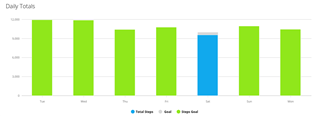
On that day, there is no data after 13.30h:
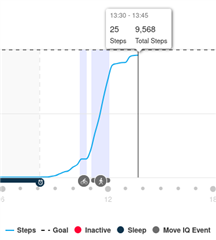
The watch shows more steps, though:

Since it would appear that the watch still has the data, I wonder if there is a way to force Garmin Connect to re-synchronize it...
This is probably the same issue as this other thread (with no answers):
https://forums.garmin.com/apps-software/mobile-apps-web/f/garmin-connect-web/375756/my-garmain-step-streak
There are other posts with similar problems, but no clear answers either (just search for "steps streak").
Help appreciated. Thanks.


