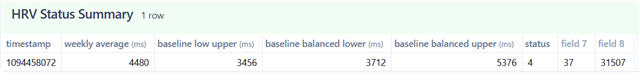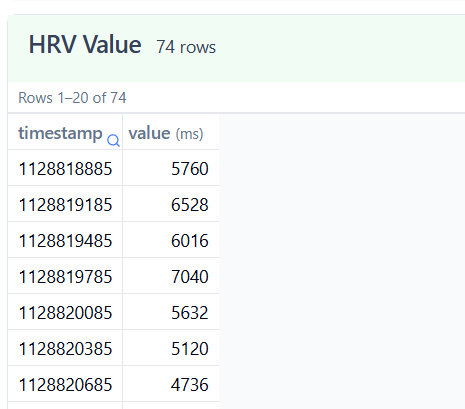I requested a data export from www.garmin.com/.../ and searched through all the .json and .fit files to find my heart rate variability data, but I couldn’t. I tried looking for terms like "heart", "rate", "variability", and "hrv" but no luck. My watch and Garmin Connect both display the HRV, yet I can’t find it in the export. It has to be stored somewhere no? Does anyone know where it is stored?