I get a generic error message when importing gpx file in garmin connect web. Looking at the text in the file there are no obvious issues. How do I find the specific issue?
I get a generic error message when importing gpx file in garmin connect web. Looking at the text in the file there are no obvious issues. How do I find the specific issue?
Are you importing as an activity or a course? If you zip then attach the file to this thread. We can take a look to see what the issue could be.
Sorry, just using the upload button on the GC web home page (the cloud icon, then import data). I did find that the same GPX file does import without error using Training & Planning - Courses - Import.
Here's the file if anyone is interested.route6297759895.gpx.zip
That is indeed a course file. Was this not what you expected?
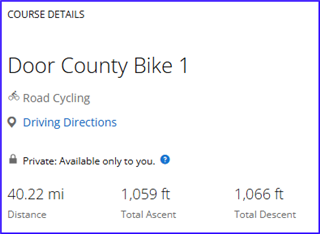
I had read elsewhere the "cloud" import data function on the home page would import course gpx files. Apparently it does not. After some additional digging I found where to import the courses as indicated above. The file is an export of a route from MapMyRide.com
I had read elsewhere the "cloud" import data function on the home page would import course gpx files. Apparently it does not.
That's because that button / page is primarily for importing *activities*, like the tooltip says if you hover over the icon.
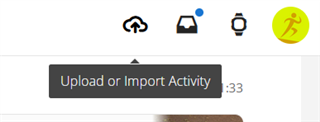
The import page itself also mentions this is (mostly) for importing activities. Notice that it *doesn't* say it's for importing courses.
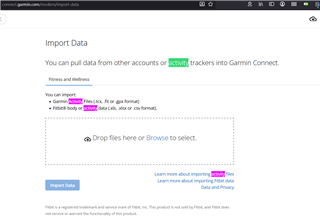
Is there a specific reason that you want or need the cloud icon / activity import page to import course files, especially now that you know how to import courses?
Is the issue that you think the cloud icon should be able to import any kind of file that Connect knows how to import? I mean, that would be a decent point, but to be clear, Garmin doesn't claim that it does so today.
I had read elsewhere the "cloud" import data function on the home page would import course gpx files.
ChatGPT / Google Gemini / Perplexity.ai?