The links on the LHS of the web page are 'hidden' The only way I can find what I want by moving my cursor and looking at the link at the bottom of the screen. 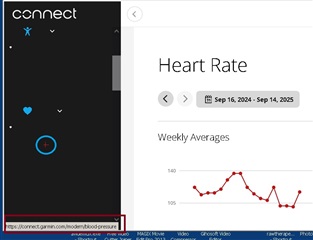
The links on the LHS of the web page are 'hidden' The only way I can find what I want by moving my cursor and looking at the link at the bottom of the screen. 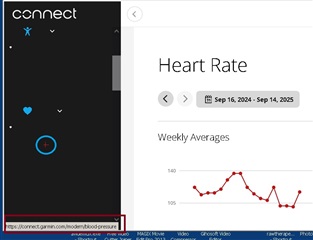
From your screenshot (and problem description) I'm gonna go ahead and guess you are on Windows 8, and are thus unable to use a modern browser.
I was able to recreate your problem by using Firefox 115 (the last version of firefox which supports Windows 7/8).
I can tell you that this isn't a problem on modern browsers. If you ask Garmin support, I'm fairly sure they will tell you to use a modern browser.
https://support.garmin.com/en-CA/?faq=8KdNPhS8HcAfiGmxWqQql5
The Garmin Connect
platform is tested on Macintosh and Windows operating systems and supports the following web browsers:
Apple Safari
Google Chrome
Microsoft Edge
Mozilla Firefox
Garmin® only supports the current version of each listed browser. Other operating systems, browsers, and versions may work but are not fully supported.
Since I assume you will not / cannot move on from your unsupported version of Windows, I can only suggest using Supermium, which is basically the latest Chrome, but with support for legacy Windows versions going all the way back to XP.
Yes I'm on windows 7 and will be for as long as I can hold out. I'm on FF 115. The fact that I need an internet connection for Win10 is a problem and the multiple updates. Tried Chrome and same issue. A bit disappointing that such a simple thing as highlighting a link is so difficult to do.
Yes I'm on windows 7 and will be for as long as I can hold out. I'm on FF 115. The fact that I need an internet connection for Win10 is a problem and the multiple updates. Tried Chrome and same issue. A bit disappointing that such a simple thing as highlighting a link is so difficult to do.
Maybe you're misunderstanding the nature of the problem? It's not that "highlighting a link is so difficult to do", it's that Garmin doesn't bother to test their stuff on older browsers. They're using some feature that works one way on new browsers, but works differently (or not at all) on older browsers.
Web standards are constantly and rapidly changing. Firefox 115 was released in 2023. Web technologies that could've been experimental or poorly supported in 2023 may be widely supported now. To be fair, 2023 is not that long ago in browser years.
Yes, in a perfect world, all websites would be written so that they could be used on (reasonably) old browsers. If I was making a little website for myself, maybe I would provide support for Firefox 115, even though its usage rate is 7.52% of all Firefox browsers, and 0.17% of all browsers. But that's just me. It's easy for me to say since it's just something I'd be doing in my spare time, as opposed to me being a multinational corporation that pays people to do stuff.
For a long time, web devs had to support multiple versions of browsers (especially Internet Explorer 6). But I think you'll find that in 2025, most vendors (including big companies) only support the latest versions of the most popular browsers. If their site or webapp works on older browsers, great! If not, they don't really care, to be quite frank.
Plus this is *Garmin* we're talking about. Do you really expect perfection / idealism from them?
No, they said they only test on the latest browsers, and I wouldn't expect anything more from them. Honestly, Garmin should probably support older browsers, given that their customer base is likelier to be using older tech, especially those of their customer base who still regularly use the Connect website. But again, I don't think they care that much.
I already gave you a workaround that will solve your problem: use Supermium, so you can have new "Chrome" on your old OS. Sorry, can't do anything else to help you. Whether or not we agree with Garmin's poor support for a browser from 2023, there's probably nothing we can do to make them fix it.
Yes I'm on windows 7 and will be for as long as I can hold out. I'm on FF 115. The fact that I need an internet connection for Win10 is a problem and the multiple updates.
Also, it really would've been great if you had mentioned that, since you're here asking for help.
I think you likely *knew* that Windows 7 / Firefox 115 might be the key to your problem (given that Win 7 / FF 115 users are in the extreme minority now), but for some reason you didn't feel like bringing it up.
"Web links hidden on PC" kinda suggests it's a generic problem that affects all PC users, when that's absolutely not the case.
The fact that I need an internet connection for Win10 is a problem and the multiple updates
Win10 and Win11 don't need an internet connection any more than Win7 does, as long as you create a local user account as opposed to signing in with a Microsoft account. To be fair, MS really "encourages" you to sign in with a Microsoft account, although ofc there are ways around this.
You really only need to be connected to the internet once, for activation.
But even connect.garmin.com requires an internet connection (obviously).
multiple updates
Updates are generally a good thing for anything that's connected to the internet, to keep up with security fixes and changing web standards. Yes, I realize you are an exception, apparently not having a persistent internet connection.
In fact, the end of updates to Windows 7/8 is the direct reason that every major browser vendor dropped it. No more updates means no more security fixes, and none of the browser vendors (e.g. Google, Firefox, Microsoft, Opera) will support an OS that doesn't have the latest security fixes. To be clear, if you get hacked because of an unpatched security hole in Win7, Google and Firefox don't want you to blame them.
It's the same reason Steam (the world's largest gaming platform) also dropped support for Windows 7/8.
If you are suggesting that you dislike updates other than security / bug fix updates, maybe Win 10 LTSC or Win 11 LTSC are for you.
It's a similar idea to the Ubuntu LTS releases - you get a stable version of the OS with only bug fixes and security updates.
Again, if you want new "Chrome" on your old OS, use Supermium.
Thanks for the reply, It's nice when people speak kindly on forums. "Your comment Plus this is *Garmin* we're talking about. Do you really expect perfection / idealism from them?. "
Hmmm I do expect the basics to work. I have been really disappointed with my watch. When I came home from Europe back to New Zealand last year, it took 1:45 hours on the phone to Garmin to get the date corrected. Garmin give the option to manually set the time but not the date. We had to change multiple GPS settings and connections to get it correct itself.
I live in an open area in Christchurch, it can take 8 minutes for my GPS to connect. By that stage I'm 1.5 km into my run.
My alarm goes off in the morning at 7:00 Am.in the morning. Many times, when I turn it off, it shows 4:00 AM for a while. Maybe 5 minutes later, it corrects itself. I have just let it go as it takes up to an hour for support to answer my call.
And we wont even talk about the breaths per minute. I understand it is based on heart rate divided by 4. When I'm meditating, 5-6 breaths per minute, it still says 14.
Rant over. Probably still one of the better ones.
When I was tramping last year and used my laptop for photos, I often did not have internet connection, hence Win7. Thanks for the Win 10 LTSC I'll look into it.
Hmmm I do expect the basics to work.
Garmin never promised that Connect would work with old browsers like Firefox 115 tho. In fact they suggest the opposite - that Connect might not work on older browsers - i.e. "they may work but are not fully supported".
I think it's far easier and quicker for you to install Supermium on your existing Windows 7 installation then it is to install Win 10 LTSC. At the very least you could verify for yourself that Connect works with a newer browser.
Supermium is just a version of Chromium that runs on older Windows. Chromium is the open-source basis for Chrome - it's basically Chrome without all the proprietary google stuff.
I think there's lots of stuff to complain about where Garmin is concerned, but I really can't blame them for not explicitly supporting older browsers. I will say that plenty of other sites seem to still work properly on Firefox 115, like strava.com.
But again, it's Garmin we are talking about, so I am not surprised at all.
Even where strava is concerned, I doubt they test on old browsers. Strava support says:
https://support.strava.com/hc/en-us/articles/216917637-Supported-Browsers-on-Strava
We strongly encourage our users to keep current with the latest release of their preferred browser.
Again it is implied that if you use an older browser, strava is probably not going to be too worried if things don't work properly.
You don't need an internet connection every time you are using your laptop with Win 10 or Win 11. Once it is set up then it will operate offline and you can choose when and where you want to Connect for updates etc.
Thanks I may look at it for the 10 time and see if I change my mind. I have installed it many times before but after a few days, gone back to win 7. I run about 7 machines here, some tied up to CNC machines and all are on 7. I also have a backup of every program I have bought with serial numbers going back 20 years. I can reinstall a complete machine with software in a few hours. .
I just feel WIN10 us like taking an ocean going liner to the supermarket for a loaf of bread.
PS When I had my computer business back in the 80's, we sold computers with 2 floppy drives 256K ram and on the floppy, we had a complete accounting system. Showing my age.
Unfortunately we cannot help you with that. Either you have to live with it like it is, or change the brand. I do not believe Garmin is going to fix bugs on old deprecated OSes. They have enough of them to fix with the current versions.