I exported all my data, but can't my SpO₂ data, which is extremely important to me.
Actually it's the main reason I bought my VENU3.
I exported all my data, but can't my SpO₂ data, which is extremely important to me.
Actually it's the main reason I bought my VENU3.
Pulse Ox can be found in the Health Stats section on Connect Web in Sleep.
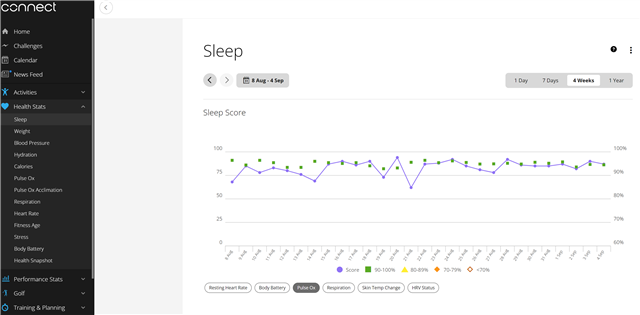
You can export all of the Sleep data to a .csv file to import into a spreadsheet by using the "3-dot" icon at the top-right.
I don't believe it is possible to export the data at a more granular level than 1 reading per day.
Well, there is a way to read all the SpO₂ data measured not only during the sleep, but also throughout the day, as long as you have the PulseOx option enabled for all-day sampling. You can find it in the wellness data that you can export on the page https://connect.garmin.com/modern/settings/accountInformation
The data is then in the xxxxxxxxx_WELLNESS.fit files within the exported zip package. Typically there will be multiple such files, transmitted multiple times during the day when the watch syncs to Garmin Connect. You can then view the data for example with the https://www.fitfileviewer.com/
- I think if you export your wellness data for a given day, you will get your SpO2 data in the form of the original FIT files. However, the FIT format may not be as useful to you as say, CSV or JSON.
EDIT: as trux pointed, fitfileviewer.com is a great tool for viewing fit files
- On the Connect website, detailed daily pulse ox info is available at:
(Health Stats > Pulse Ox) https://connect.garmin.com/modern/pulse-ox
(Health Stats > Pulse Ox Acclimation) https://connect.garmin.com/modern/pulse-ox-acclimation
You will notice neither of these pages has an export button.
So I cooked up a little script that adds an Export button to both pages. (It exports the same info for either page)
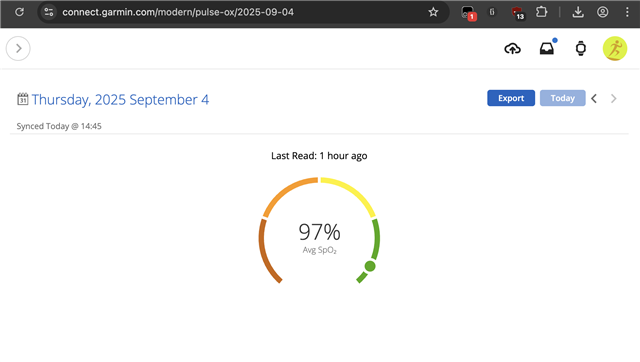
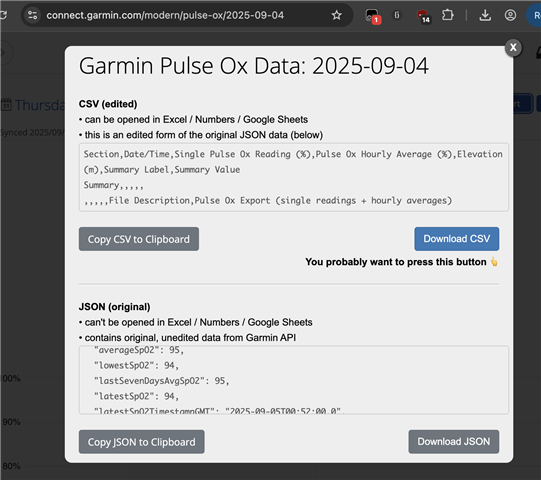
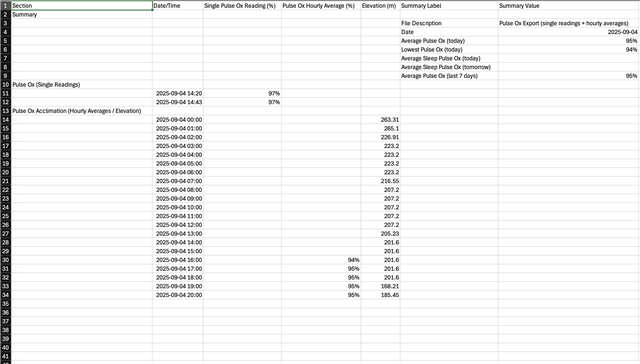
These steps work with popular browsers on PC and Mac.
1) Install tampermonkey: https://www.tampermonkey.net/
2) (Chrome only) Follow the instructions in the tampermonkey FAQ under Q209: Permission to execute userscripts: https://www.tampermonkey.net/faq.php#Q209
3a) Open the user script at greasyfork: https://greasyfork.org/en/scripts/548382-garmin-connect-export-pulse-ox-data
3b) Click Install this script
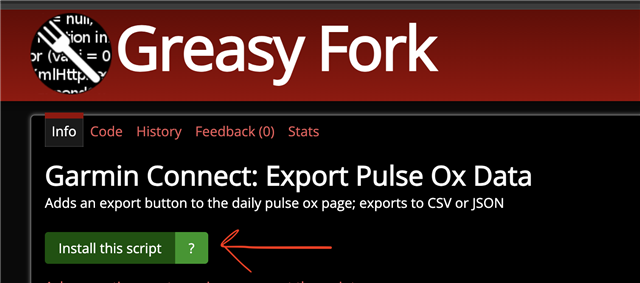
3c) The tampermonkey extension will open with the script - press Install
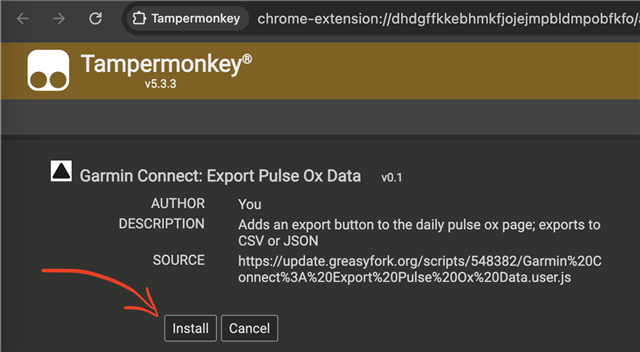
- Navigate to Health Stats > Pulse Ox. (The script automatically adds an Export button to the page)
- Navigate to the date you want to export.
- Press Export