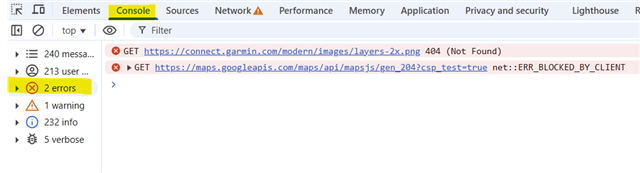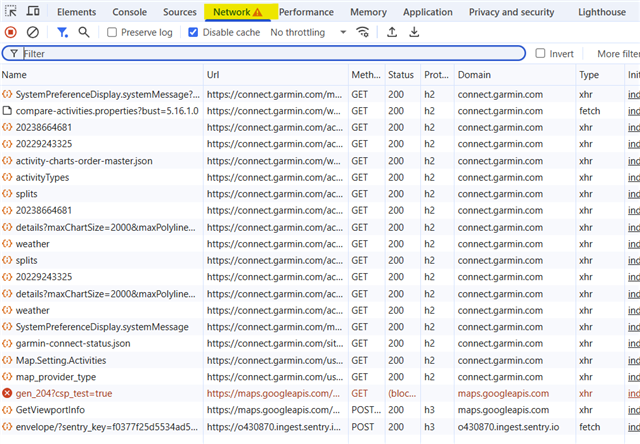When I select two or more activities to compare and then tap the compare button, only a white page appears.
No matter which browser I use, even clearing the cache didn't help.
Is anyone else having the same problem? Is this a new bug?
Does anyone have a solution?