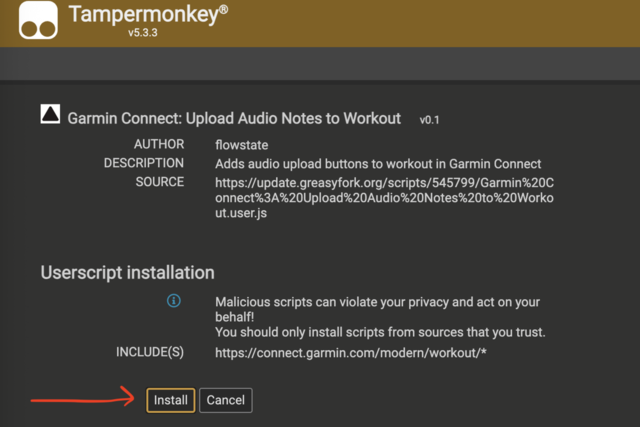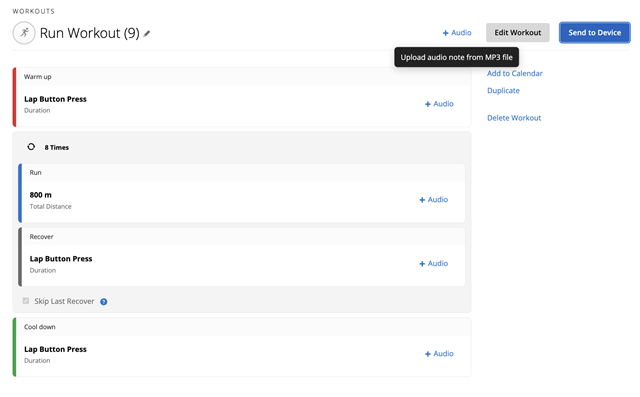Hello,
Does anyone know if it is possible to UPLOAD an audio note when creating a Garmin Connect workout, rather than just recording one at the time?
I have my first 50 km run coming up, and I thought it would be amazing to have friends/family send me funny notes of encouragement or comical cutdowns, that I could add into the workout every few km's.
Is this even possible?
Thanks in advance!