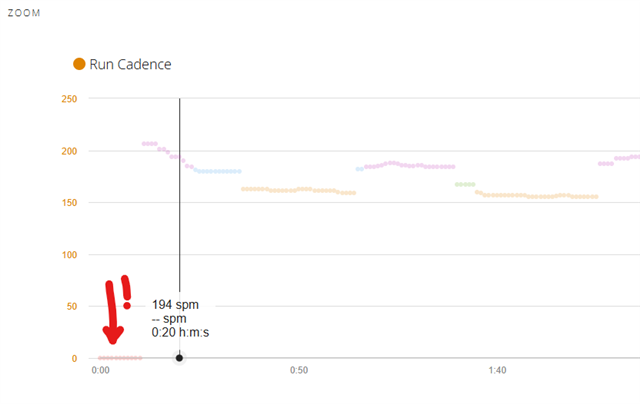I noticed that after each strides session, after a run (as separate session), 1st "lap" of strides of 20 sec is showing incorrectly AVG Run Cadence in Intervals (laps) data, ie. seems like it's dividing by 2 (?) (or maybe "not multiplying by 2, as in the FIT data i can see that it's actually avg cadence for 1 leg (?).
In Garmin Connect i can see in the chart that the Cadence is at least 2x what is being shown in the table.
I'm using Garmin Forerunner 970.
3 separate FIT files as attached
06_07_2025_Strides.fit16_07_2025_Strides.fit29_06_2025_Strides.fit