People have been asking for years. Please can we make the list of workouts in the calendar view sortable?! I've 15 pages of workouts to choose from and scrolling them to add a workout to a day is highly Tedious! Surely this is easy!
People have been asking for years. Please can we make the list of workouts in the calendar view sortable?! I've 15 pages of workouts to choose from and scrolling them to add a workout to a day is highly Tedious! Surely this is easy!
Although I don't use this feature, I agree that this is super annoying behaviour.
Since Garmin hasn't addressed this issue yet, I created a user script to sort the workout list.
[click on images to enlarge]
1) Install tampermonkey: https://www.tampermonkey.net/
[It's a browser extension that allows you to run user scripts on websites]
2) (Chrome only) Follow the instructions in the tampermonkey FAQ under Q209: Permission to execute userscripts: https://www.tampermonkey.net/faq.php#Q209
3a) Open the user script at greasyfork: https://greasyfork.org/en/scripts/542471-garmin-connect-sort-calendar-workout-list
3b) Click Install this script

3c) A tampermonkey window will open with the script - press Install
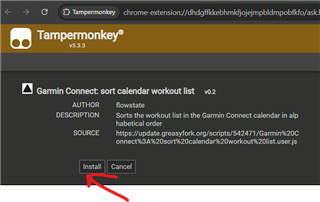
When you open the Garmin Connect calendar and add a workout, the script will automatically run, and your workout list will be sorted alphabetically.
[1/2]
- Click on tampermonkey extension
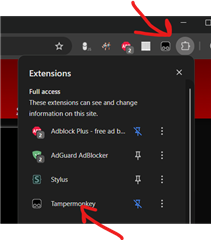
- You will see all scripts which apply to the current page. To enable or disable a script, click on the toggle next to it:
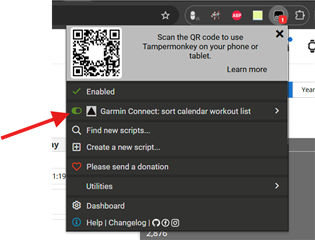
You may need to reload the page for changes to take effect.
- You can also delete a script here. Click the right arrow > next to the script and select delete
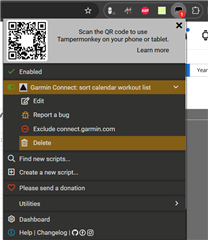
- Click on tampermonkey extension
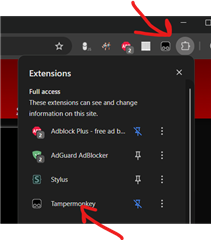
- Select Dashboard
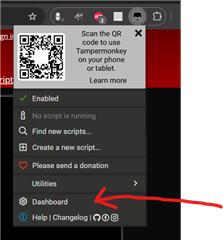
- You will see a list of all installed scripts, with the option to enable/disable a script [using the toggle] or to delete a script [using the trashcan]
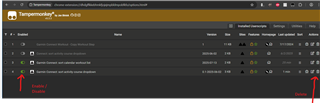
[2/2]