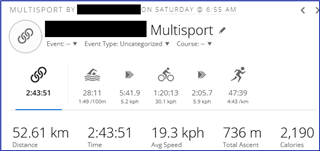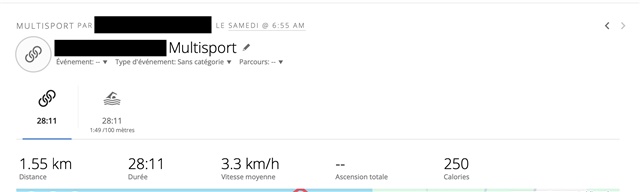Hello!
Would anyone kindly help me repair this .fit file? It is a multisport activity (triathlon) and I was wearing a Fenix 6S Pro and an HRM-Pro Plus.
I remember saving the activity and seeing the download HR message on my watch, but I then lost track and did not notice any error message. I was still wearing the HR band and the watch.
The activity does not appear as my "last activity" on the watch, but I can display it in the watch history, and all the stats seem right. However, it refuses to upload to Garmin Connect, because "the file type is not supported".
Thank you so much for your help!
[solved]