Homepage: https://
Homepage: https://
All web traffic should by default be encrypted for all web sites so https should always be used. Using http is insecure and should be avoided at all times.
My question should why not show https:// instead of http:// when you add homepage on profile Garmin Connect webpage?
As you say all web traffic should by default be encrypted for all web sites. But if you add homepage its today http://
You can write whatever you like and that will be used. Default is http. If you write a URL in the web browser without http or https it will default to http. You have to write https if you want to use that. Many sites got an automatic redirect to https so it feels like it defaults to https.
If you write a URL in the web browser without http or https it will default to http. You have to write https if you want to use that
This was true years ago, but not any longer.
https://blog.chromium.org/2021/03/a-safer-default-for-navigation-https.html (March 2021)
Chrome will now default to HTTPS for most typed navigations that don’t specify a protocol2.
https://support.mozilla.org/en-US/kb/https-only-prefs
HTTPS-Only Mode in Firefox forces all connections to websites to use a secure encrypted connection called HTTPS. Most websites already support HTTPS; some support both HTTP and HTTPS. Enabling this mode guarantees that all of your connections to websites are upgraded to use HTTPS and hence secure.
(HTTPS-Only Mode was introduced in 2020)
Go ahead and try it - copy and paste the following URL into the address bar of Chrome and Firefox, and see which version of the site loads (HTTP or HTTPS):
www.httpvshttps.com
You will see that both Chrome and Firefox will open the HTTPS version of the site by default.
This was true years ago, but not any longer.
I'd tell e7andy wrote about the URL of the parameter "Site" in GC Profile settings (https://connect.garmin.com/modern/settings/publicProfile) - at least that's what the OP asked about, if I understood correctly. If you enter a plain URL without the http/https protocol (i.e. "mysite.com"), the URL will be shown with the default http:// (i.e. http://mysite.com), on the profile page. But if you enter the protocol (i.e. https://mysite.com), it will be shown in the same way on your public protocol. So, he is right, the protocol still defaults to http:// if not specified in the other way, and it has nothing to do with Mozilla or Chrome.
Thanks, I understood what OP was talking about, and I had already verified the behaviour myself. I think your interpretation of e7andy said later is incorrect, but I could be wrong.
I'd tell e7andy wrote about the URL of the parameter "Site" in GC Profile settings (https://connect.garmin.com/modern/settings/publicProfile) - at least that's what the OP asked about, if I understood correctly. If you enter a plain URL without the http/https protocol (i.e. "mysite.com"), the URL will be shown with the default http:// (i.e. http://mysite.com), on the profile page. But if you enter the protocol (i.e. https://mysite.com), it will be shown in the same way on your public protocol. So, he is right, the protocol still defaults to http:// if not specified in the other way, and it has nothing to do with Mozilla or Chrome.
My interpretation was that e7andy was referring to behaviour of browsers, as an analogy to why the "home page" (actually "Site") field of the profile page on the Connect website should work the same way, since part of this discussion refers to general statements about using https.
One piece of supporting evidence is that he said "if you write a URL in the web browser", rather than saying something like, if you "write a URL in the home page field of the Garmin Connect profile". It's a given that we're using a web browser to do anything with the Garmin Connect website, so I would find that a very strange choice of words if your interpretation is correct. Since we're already in a web browser when we use the Connect website, almost nobody ever uses the phrase "web browser" to refer to performing specific actions when you're already on the website. Similarly, if you're already talking about the Connect mobile app, nobody would say "tap X on your phone", when referring to some UI element X in the Connect app - they would more likely say "tap X on Connect" or "tap X on [some page in Connect]".
To be clear, once we've already established that the Garmin Connect website is being used in a web browser (which is implicit in almost every discussion in this forum), there's almost never any need to even say the phrase "web browser" again, unless perhaps referring to a specific web browser to be used, or perhaps giving instructions to open the Garmin Connect website on a web browser.
Another piece of supporting evidence that e7andy was speaking generally and not specifically about Garmin Connect: "Many sites got an automatic redirect to https so it feels like it defaults to https."
Yes, this is true [*], but OP is complaining about Garmin using "http://" by default, yet e7andy said "it feels like it defaults to https." Clearly e7andy cannot be referring the Connect Site field when he say "it" because we already established that the Connect Site field uses "http://" by default. In the context of this discussion, it would not make any sense to claim that the Site field "feels like it defaults to https" when both OP and e7andy agree that it defaults to "http://".\
[*] or at least it was true for some sites in the past, before the newer browser behaviour which attempts to enforce HTTPS. It's somewhat irrelevant now, though.
My interpretation is that e7andy can only be referring to the behaviour of web browsers, again as an analogy to prove that Garmin's behaviour is normal.
But I could be wrong.
My point is this analogy (if that's what it is) actually has the opposite effect, as it proves that Garmin's behaviour is not normal (anymore).
Either way, to me the not-so-new default behaviour of browsers compared to Garmin's profile configuration demonstrates that Garmin is behind the times. But this is a given, especially when it comes to the Connect website.
I do agree that the simple workaround is to explicitly specify "https://" in the Connect profile homepage url.
Having said that, I would argue that the UI of this field leads users to omit "http://" or "https://":
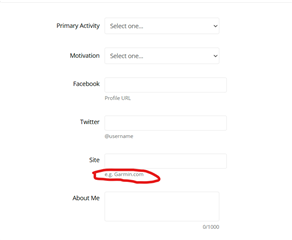
For me personally, it's hard to look at the example of "Garmin.com" in the UI, then imply it's the user's fault for not explicitly specifying the URI scheme (e.g. "http://" or "https://"). The UI is literally suggesting to the user that the scheme can (and should) be omitted.
It's just another example of a sub-par user experience from Garmin. Yes, it's a small thing, but imo the little things are what make or break UI/UX.
Sorry, I have no time to read your lengthy post, I just glanced over the beginning, but I am sure that what I wrote (resp. what Andy wrote first) regarding the Site parameter is correct. I tested it myself, and I invite you doing the same.
In Andy's words http is default if you do not specify the protocol, but you can enter whatever you want
My point was that e7andy's wording implies that he was talking about the behaviour of the web browser URL field as an analogy to why the Site field works the same way.
Sorry you didn't have time to read it what I wrote; if you did, you see would see at least 2 pieces of evidence for my interpretation, specifically based on his wording:
- "if you write a URL in the web browser" (why say "web browser" when referring to the a field in the Connect website user profile?")
- "it feels like it defaults to https." (everybody here agrees that that Site field does not default to https, so why would he say it does?)
From both of those statements, I submit that e7andy was talking about the address field of a web browser, and not the Site field in the Connect user profile.
I also said that the UI of the Site field itself leads to user to omit the http:// or https:// URI scheme, as it shows an example of "Garmin.com".
I tested it myself, and I invite you doing the same.
I already did so. I never said that the Site parameter doesn't work the way you described. That is in fact the basis of the OP's complaint in the first place!
OP and e7andy both agree that it works that way, so I'm not sure why you think e7andy would simply repeat what OP had already said, but in greater detail.
OP: I don't like the behaviour of the Site field
e7andy: (according to you) this is how the Site field works (what's the point of re-explaining what OP is already complaining about?)
e7andy: (according to me) the Site field works just like the URL field of a web browser, which is why the behaviour make sense
When all is said and done, it doesn't matter what e7andy meant. If e7andy meant what you said, he is only reiterating how it already works. If e7andy meant what I said, his statement about how web browsers work the same way is wrong, but even if he didn't mean that, I can use the same analogy to demonstrate that Garmin is behind the times when it comes to this behaviour.
In 2025, users expect that a scheme-less URL will default to "https://" other contexts, so if Garmin does something different, it's Garmin which looks like it's doing something wrong. At the very least, Garmin should use an example like "https://garmin.com", and not "Garmin.com".
- based on e7andy's wording, it's clear to me that he was talking about the behaviour of a web browser address bar as an analogy to why Garmin's behaviour is normal. If you want to know why I think that, you'll have to read what I said above. Your interpretation that he was talking about the Site field when he said "if you write a URL in the web browser" and "it feels like it defaults to https" is less plausible to me than the alternative
- everybody here agrees that the Site field works the way it does, OP is saying they don't like it
- Garmin uses the example "Garmin.com" (no URI scheme) directly in the UI, so the user can hardly be criticized for following Garmin's example and omitting "https://" (or "http://") from the URL
- Garmin's behaviour is inconsistent with expected user behaviour in 2025