How to see the average of the selection? The zoom window still shows the average values for the entire ride.

How to see the average of the selection? The zoom window still shows the average values for the entire ride.

It would be nice to see this implemented.
Not exactly what you're looking for but:
- the free site runalyze.com allows you to highlight part of a graph and see the average value (as…
Idk, I can only suggest using strava or runalyze. I know it sucks having to use another service (especially when the data isn't *identical* to Connect since a few things are calculated instead of being…
How to see the average of the selection?
You can use the Trim function (click the cogwheel icon to see it). The Trim is fully reversible, and you do not even need to save it, and you can…
Huh zoom window snippet didn't post....
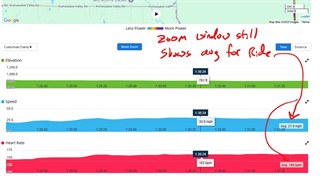
How to see the average of the selection?
You can use the Trim function (click the cogwheel icon to see it). The Trim is fully reversible, and you do not even need to save it, and you can see the averages in real-time while you adjust the section of interest.
I bit of a work around as it seems odd that the "zoom" wouldn't have the averages. It would be nice to see this implemented. Anyway, thanks for the response, much appreciated!
It would be nice to see this implemented.
Not exactly what you're looking for but:
- the free site runalyze.com allows you to highlight part of a graph and see the average value (as well as min and max)
- strava.com also has a special Analysis Graph which shows the average and max values of the highlighted region
Both of those sites can sync with your Connect account so you can view your Garmin activities, and neither requires payment for that specific feature
Downsides:
- they're 3rd party solutions
- runalyze's graph highlight feature only works if you have a mouse or trackpad (either on desktop or tablet)
- strava's Analysis Graph is only available on desktop (not on phones or even tablets). ("Request Desktop Site" does not help here)
- in both cases you have to use a website and not an app
as it seems odd that the "zoom" wouldn't have the averages
Yeah you're not the first person to assume it works that way. DCR thought the same thing.
imo it points to a UI fail on Garmin's part that more than one person assumes it works a certain way, but it doesn't. Garmin should not be showing the average value overlay for a zoomed graph, if that average value still applies to the entire graph. It would be better if they just hid the average value when you zoom the graph, to avoid giving users the wrong impression
Interesting suggestion but when I click on trim I only have the map and the power chart, can't find a way to show other charts.
Also I can only cancel out. I'm doing this on Chrome if that makes a difference.
You can save the trim, reviews the stats, and then, when no more needed, restore the original (will be available on the activity menu)
ok got it thanks.It seems you need to type in the start/end though, you can't select graphically.
ok got it thanks.It seems you need to type in the start/end though, you can't select graphically.
It seems like only the Connect website (not the app) has the ability to set the trim range graphically (you can also type in the start/end here, too).
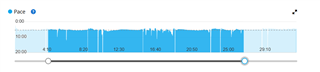
You mentioned you're using Chrome, so I'm not sure why you're not seeing the handles, unless it's some sort of bug related to also having a power graph (I don't have a native power graph on my runs, as I disable built-in running power).
The Connect app does force you to type in the start/end for the trim range.
Not the best user experience.
Ah yes you need to move the sliders, you can't just select on the chart. Also it would be nice to have more than the speed/power chart to choose from, like elevation. The reason I was wanting to use that feature is because Garmin segments don't show power data.
Idk, I can only suggest using strava or runalyze. I know it sucks having to use another service (especially when the data isn't *identical* to Connect since a few things are calculated instead of being recorded), but I don't really see a future where Garmin gives us everything we want in Connect.
I don't think any one platform gives us everything we want.