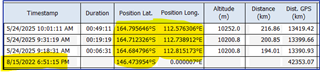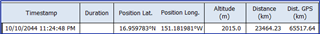I accidentally hit "discard" on a recent ride and am trying to recover the data.
I did manage to extract the deleted FIT file from my Garmin 530 but as others have reported (used TestDisk), Garmin Connect won't accept it.
Online FIT tools don't seem to be able to handle fixing it, aside from the very first part of the GPS track. Ride was ~105KM and recovered FIT file is ~165KB.
Can anyone offer any pointers? TIA!