I have a GPX file with a track. When I import the file into Connect the related course is shorter that the track in the file. Tried to open the file with gpxviewer and the route is complete.
Any suggestion?
Thanks
I only need the track
I imported your GPX file into Garmin Basecamp. The result was many waypoints along with 2 tracks.
I removed the waypoints and joined the 2 tracks.
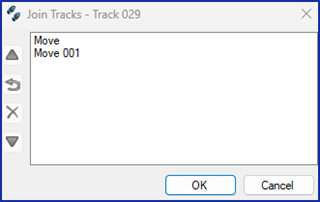
This leaves a single…
Thank you, it works now.
Probably the problem was due to having two tracks in the same file.
I'm downloading Basecamp in order to be able to do the same
Regards
Giorgio
When you import a course, Garmin optimizes it, and reduces the number of trackpoints, which can indeed slightly influence the distance. Or are you telling that the course is not complete, missing a bigger part? If so, the please post the original GPX file here, and we can have a look at it.
Yes, it's missing a bigger part, at least half of it. What I can see with GPS Viewer is that there are a lot of waypoints.
Please check the attached File GPX
The file is on Google drive because I couldn't Insert using the Insert file option. Is there an option to import without waypoints?
I only need the track for my Garmin 530
Thanks in advance
Giorgio
I only need the track
I imported your GPX file into Garmin Basecamp. The result was many waypoints along with 2 tracks.
I removed the waypoints and joined the 2 tracks.
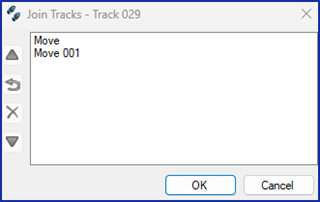
This leaves a single track of 79 km.
Unzip, then import it into Garmin Connect https://connect.garmin.com/modern/courses
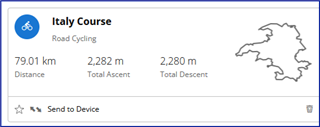
Once imported, you can send it to your Edge 530.