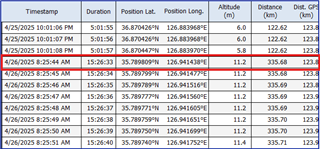[solved]
I am writing to you today with a rather frustrating issue. I have a corrupted FIT file from my Garmin device, and unfortunately, I've encountered difficulties trying to repair it using various online recovery websites and software. Despite my best efforts, the process has proven to be quite challenging, and I haven't been successful on my own.
I would be incredibly grateful if you could lend your expertise and offer any guidance or assistance you might have in recovering this damaged FIT file. Your help would be immensely appreciated, as this data is quite important to me. Thank you so much for considering my request and for any support you might be able to provide.