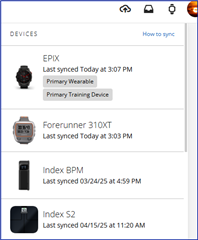I am a long term user of ANT Agent. I know the tricks how to make both GE and ANT Agent work on the same PC.
But today after an appr. one-year hiatus I tried not just to download .fit fand .tcx iles from my 910XTs, but to upload the .fit ones to GC. ANT Agent did not accept my username & password combination. Not even those of my wife which I tried to use it as a test.
I even installed ANT Agent on another PC on which GE never had run, and on that PC it worked in the very same way, that is downloading were OK, but not uploading.
I even created a new GC account as a test,just to be sure that username could not be different from the email address I used when registering. NB: I know that the real name in GC or the display name in GC are different from username, but just in case I wanted to test it, too.
I spotted many years ago that ANT Agent not just did not get sw updates, but after a while there were always error messages when I clicked on "Check for Software Updates" as a test saying it "encountered an error ...." etc.
My brief question: has been ANT Agent completely shut down by Garmin, there is no more possible to use it to upload files???
FYKI my tests were both on W11 and W10.
EDIT: I took my 15 year old laptop from a closet and test it, too. That laptop runs on Windows 7. I got the same error of incorrect username and password combo.