This is the same behavior as when it was reported 3 years ago, and 7 years ago, and 10 years ago. It's the same issue reported here: https://forums.garmin.com/apps-software/mobile-apps-web/f/garmin-connect-web/275352/compare-activities-intermittently-not-working-anyone-else-having-this-problem
Select 2 activities, click "Compare", get a brief throbber then white page. I've tried this in Firefox, Chrome, and Edge, have cleared cache in all of them.


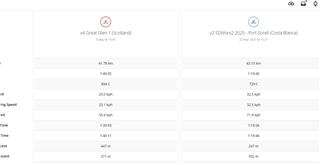 It's working for me on Chrome/Windows 11
It's working for me on Chrome/Windows 11