
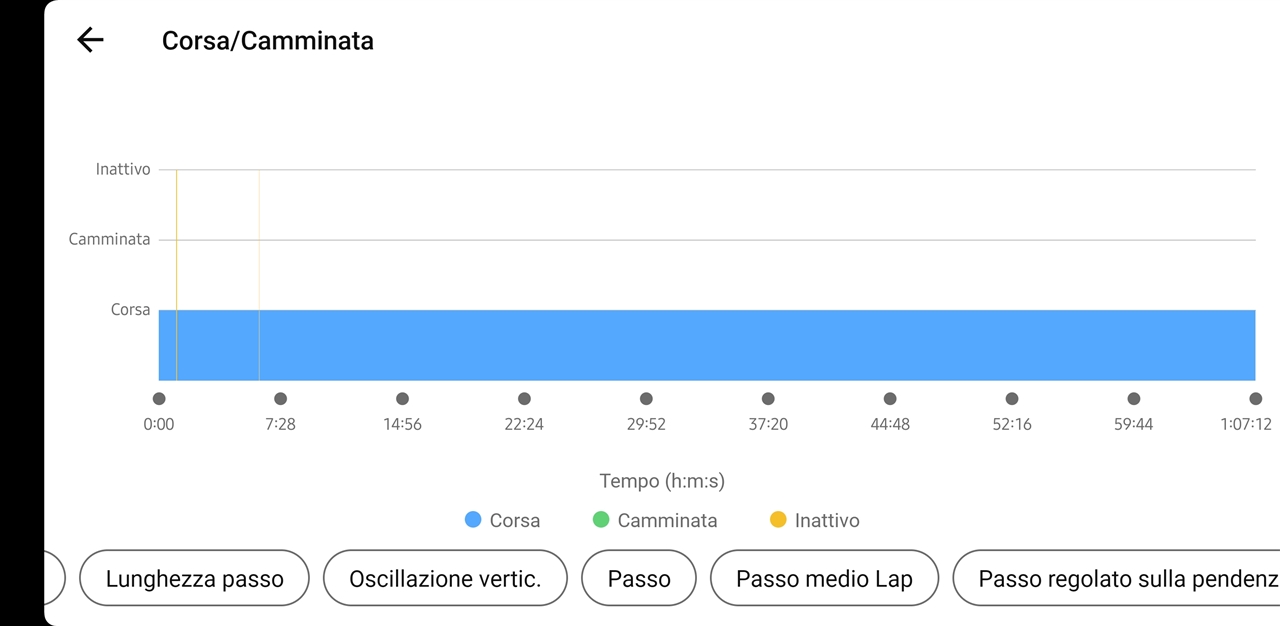
Hi, I would like to understand this statistics because they doesn't add up. My running time is correct because I stopped at a street light for 4 seconds, so 1:07:12 - 4 sec = 1:07:08. But I don't understand the moving time. 8 seconds less than run time. How is it possible that I'm running for 1:07:08, but I'm moving only for 1:07:00? As you can see from the walk/run graph, the watch already calculated the inactive time (yellow lines which equals to 4 secs), but still it says that my moving time is 8 seconds less than my run time (1:07:08), which isn't possible.

