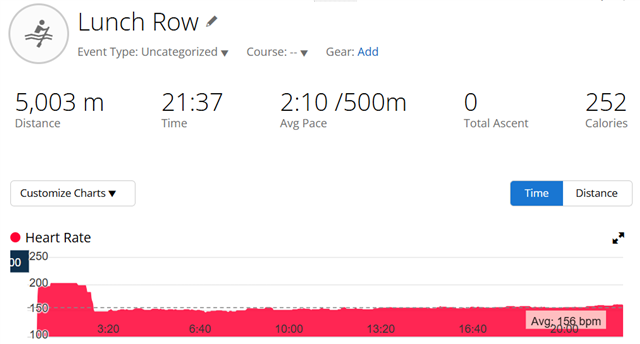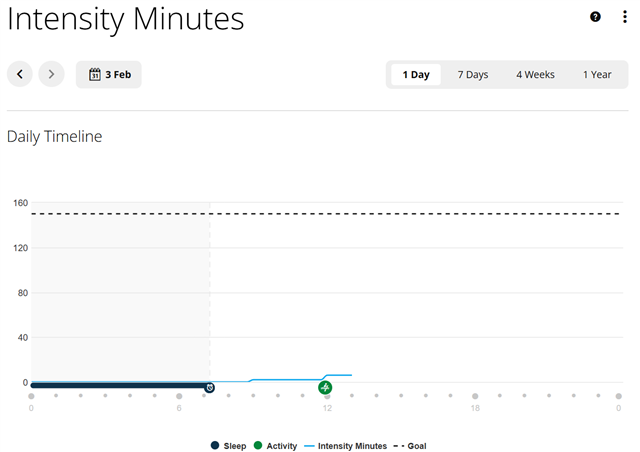Got up this morning, decided to row (first time in a while).
I use SmartRow to record rowing activities.
I pushed the activity to Garmin via Run Gap.
Clearly the HR data has been recorded (first screenshot), but it doesn't seem to have translated into calculating the Intensity Minutes even though the Intensity Minutes recognizes the activity (second screenshot).
What is going on with the Intensity MInutes? How are they calculated? Why won't they update!?!?