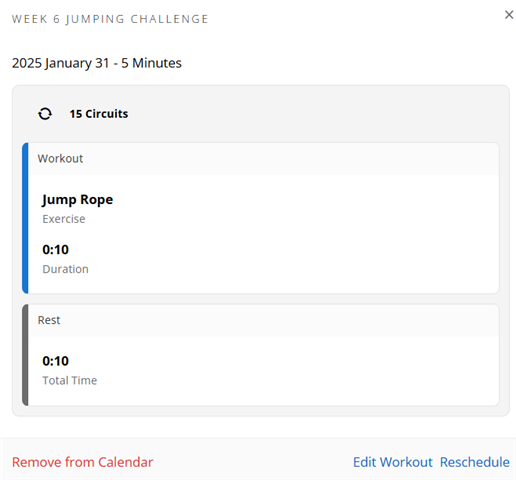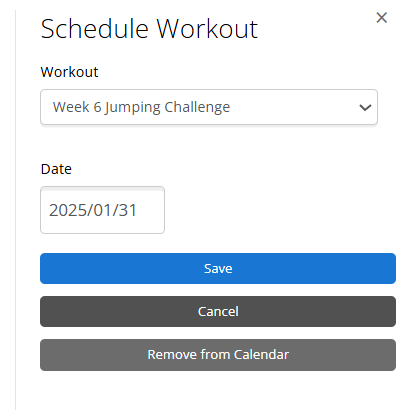Yesterday I had a problem with the boot loop triangle, like many of us. I did get the Chinese New Year's Eve 2025 badge, but while setting up the watch I deleted one test workout, then did a normal workout which remained saved in GC, but the badge no longer appeared.
Web Connect even still shows a notification that I've earned the badge, but it's actually missing. This is only a notification.
Is there any way to get the Chinese New Year's Eve 2025 badge back?