I have added a new activity to the list of activities on the watch. Actually I have done it twice.
The first time I just added it to the watch on the watch and managed to misspell the new activity SnowshovellingG. It would appear on Garmin Connect and also I exported it to another app and id would appear as I had named it.
I don't have to shovel all the time and the next time I had to shovel it again appeared correctly on Garmin connect, but just as just a Gaman activity on the other app. I didn't knowingly change anything
A few weeks later I learned how to do i ot from the Connect app and to copy a listed activity to base it on and rename it. I chose cardio and spelled Snow Shoveling correctly this time, then deleted the old misspelled activity. This time the activity appeared as I named it on Garmin connect but as indoor cardio activity on the other app.
Today I looked into this was told to check the settings under display preferences to be sure I had to Location and device activity name. It wasn't so I changed it to that.
I never changed it earlier, but there had been an update so maybe that changed it.
I made those changes earlier today after I had shoveled snow and noticed the name I used wasn't being exported. A snowplow went by and filled in the driveway with snow so I went out and shoveled it out this evening. This was after I made the changes I mentioned above. It still was not exporting with the name I gave it. I went back to check to make sure the settings actually got changed and they had
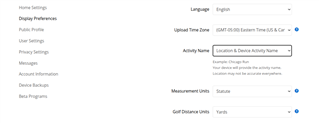
Any ideas?




