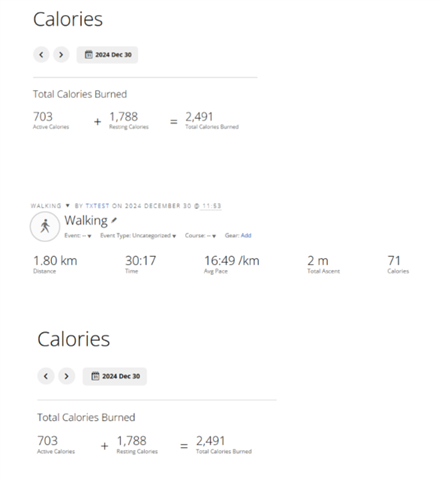Hi - is there any trick to manually edit an activity to ensure it's excluded from all the activity reports? I can edit e.g. calories and distance to 0 so that doesn't add up, but the effort still shows up "doubling up" my numbers for activity reports that measures time spent in a week, overall training effort etc.
Background: I do virtual cycling using Rouvy on a Wahoo Kickr trainer and using Garmin Vector 3 pedals with data picked up by an Edge 530. Rouvy send the main data incl. the actual route (with GPS data on a map) that I ride, also with power (coming from either Kickr or Vector pedals), HR data, speed, cadence etc. That is all fine and that is my main file to track my cycling data. But I also want to pick up and look at some of the supplemental data that the Vector pedals and also the Edge 530 can gather, especially cycling dynamics but also e.g. breath data. This comes in as a second activity to Garmin Connect.
Ideally, I would merge the two activities into one, but other than being a major manual effort after each ride, the only program I've found that can do that is the "Fit File Repair Tool", and it throws too many scary security warnings from my anti-virus program, and also won't install on my main PC due to conflicts with my Office 365 package (FFRT uses a super outdated MS Access runtime).
So secondary and still acceptable solution is to have two activity files - one coming from Rouvy with main ride data, and one coming from Edge 530 with all the extra unique Garmin data. Except this doubles all my effort statistics in Garmin Connect. Therefore the ask of whether still get the data in for analysis, but any adjustment on it to not double up any major reporting data.