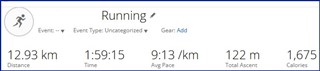Hello, Garmin friends--
I ran my furthest mileage ever today to celebrate the end of the year, and the file is corrupted and unable to upload in its entirety to Garmin Connect/Strava. I tried patching it myself with simple tools but was unable to get back more than the first 50 minutes of run time and GPS data.
Would anyone be able and willing to please take a look and see if you can fix my file? I would be very grateful!
Time: 2:33:33, Distance: 17.67 miles
[solved]