Can you help with my file I can't import via garmin connect as it seems that is being related with a planned race. [solved]
Can you help with my file I can't import via garmin connect as it seems that is being related with a planned race. [solved]
This has been a frequent issue with devices running new software versions. Garmin is adding a "phantom" running session, which is causing the corruption. Mostly impacting longer long runs, and/or triathlons.
The start time of session 1 is earlier than session 2 by a time difference equal to the elapsed time of session 2.
Session 2 Timestamp - Session 2 Elapsed Time = Session 1 Timestamp
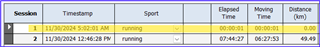
This will work - [solved]
Fixed using Fit File Repair Tool.by merging the 2 sessions.
However, because it's likely that your original file was partially uploaded to Garmin Connect, you'll see the error message "This file has already been uploaded." The system is detecting this as a duplicate because of the identical start times.
Click on View Details
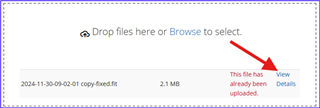
Click the gear icon, then delete the original problematic activity.

Import the fixed activity fit file again and it will upload properly.
Please report this to Garmin Support. And direct them to this thread so there is some assurance that Garmin is aware and they will work on a fix.
This will work - [solved]
Fixed using Fit File Repair Tool
Do i need to download the file repair tool?
If you're trying to fix a corrupt file, you can just zip and attach it to your post. We can take a look at it.
Or you can download fit file repair tool and try it yourself. It requires a Windows computer with Microsoft Access installed and a paid license to export a repaired file.