On shared activity there is the gear icon, click and choose save as Course, then you can download that course as GPX, which you can import. This should remove additional data, leaving just path data.
Just tag the other person in the comment. Unless the user blocked tagging his handle in privacy settings, he/she'll be notified. If he/she really wants to use your activity, export it and pass it to him/her. Although, I do not understand why somebody with Garmin Connect (and hence having a Garmin device) would want to use your activity.
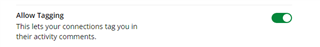
On shared activity there is the gear icon, click and choose save as Course, then you can download that course as GPX, which you can import. This should remove additional data, leaving just path data.
Exactly. In fact the user you tag, can then do it himself - the export as course is available to anyone having access to your activity. So no need of exporting anything on your side.