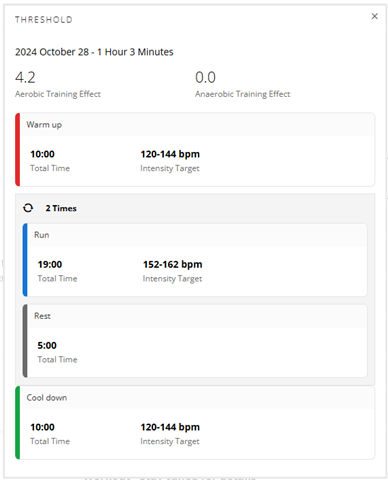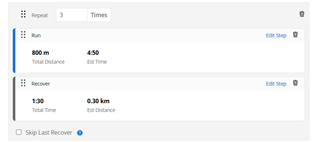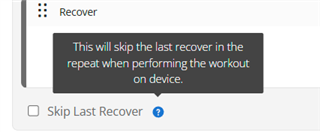Hi,
I like creating my own custom workouts. I usually go onto the Training and Planning Menu on Garmin Connect; Workouts and then on my workouts I click on Create a workout. I later add these workouts to my calendar and sync them to my watch so that they are available there when I am ready to do the workout.
My question is: Can I create my workouts as FIT files and upload them to my Garmin connect so that I don't have to manually create a new workout all the time?
Thanks,