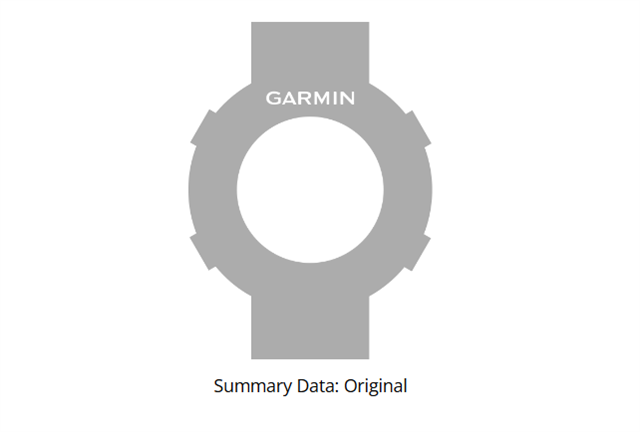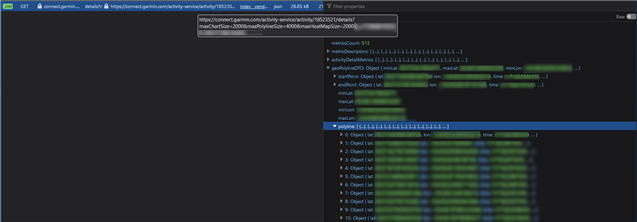I've just logged in to Garmin Connect after several years (to prevent my data from being deleted. I see a list of my past activities (though it looks incomplete), but when selecting them, only some activities display a map with my recorded activity's track on it. Is there a way to turn on the map for the other activities?