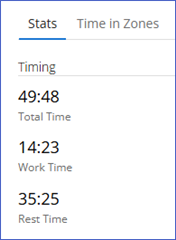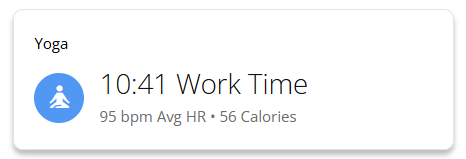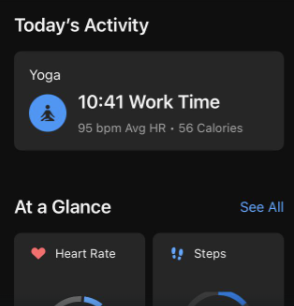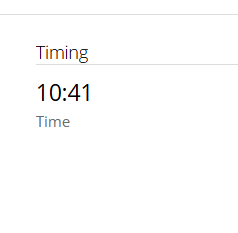I did about a half-hour stretching session, which I marked "yoga" because that's the closest choice in the GC app. When I look on my home page, instead of a 29-minute activity, I see "2:25 Work Time". When I open the activity, this 2:25 figure doesn't appear anywhere in the stats. I've seen this often. Does "Work Time" mean anything useful? Is there a way to make the actual activity time show instead?