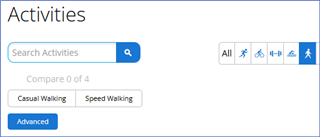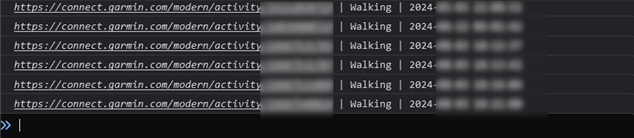Hi, I am trying to find some activities and was wondering if: 1. Is there a way to filter only walking (not casual walking nor speed walking)? 2. Is there a way to filter runs without any gear assigned? Any suggestion on an easy way to locate these activities? Advance search doesn't allow to filter using any of these options (AFAIK). Thanks in advance!