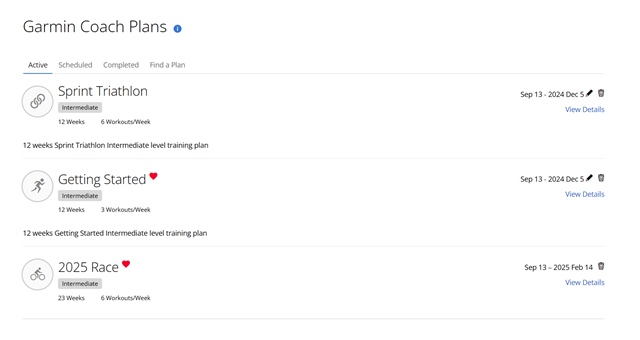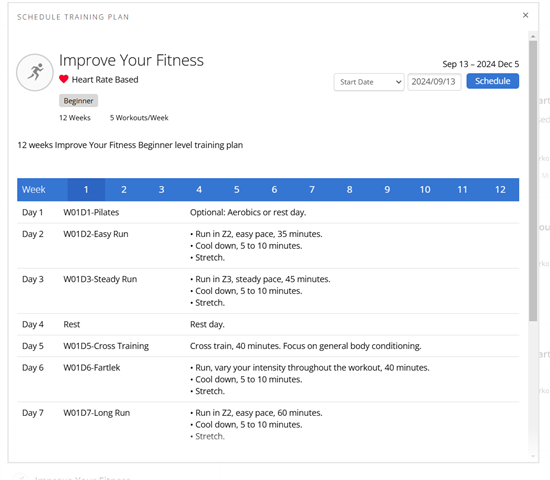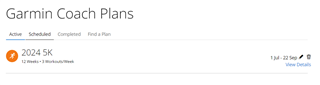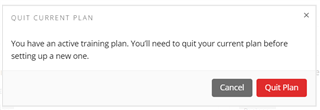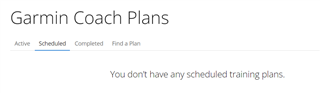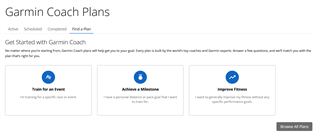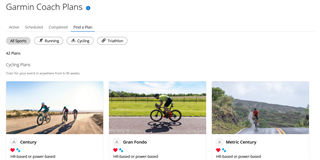Today (12/9/24) it no longer seems possible to preview a training plan on Garmin Connect Web if already participating in a plan. This was possible yesterday and is very useful because it allows me to review and select a plan when nearing the end of my current plan. Does anybody know if / how a plan can now be reviewed if already in a plan? Garmin, if you are listening, please restore this feature since it is very useful and there seems little benefit in preventing users from previewing plans while they are in a plan.