Hi,
I have noticed that the Garmin Connect application have small issue related with displaying map and dropdown "event type" for "tennis" activities.
When user synchs the "tennis" the event type cannot be changed:
Actual Status: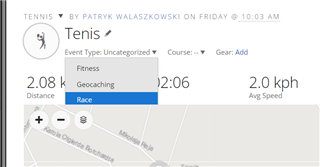
Expected Status, this works correctly for Cycling: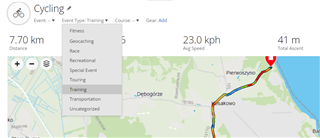
Steps to reproduce:
1. Create/Synch any "Tennis" activity
2. Navigate to activity in Garmin Connect website
3. Try to change the "Event Type" to other value.
Environment:
Resolution 1920x1080
Zoom: 100%
Chrome 128.0.6613.120, same situation on FF and Edge


