I would like to export all my activities to GPX wherever applicable. I know I can do it on the page of the activity
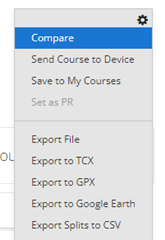
But going one by one for hundreds of activities will be terrible. I would like to export them all like to CSV but just ideally a zip file with all the GPXs



