Today I can not download a csv file from my workout. I've tried in three different browsers on a two different laptops. On a previous friday everything was okay
Today I can not download a csv file from my workout. I've tried in three different browsers on a two different laptops. On a previous friday everything was okay
Not sure which function exactly you mean. The detailed activity data cannot be exported in the CSV file, only the splits, or the brief overview of activities, so I am not certain which of them you refer to. Could you post a screenshot of the function you are trying to use?
No any splits
Are the Intervals empty at older Pool Swim activities too, or only at this one? I checked some of my Pool Swim activities, and I have intervals at all of them in GC Web.
You could also try force-reloading the page (Ctrl-F5) or clear the browser's cache. Perhaps the page just did not fully load. Or try a different browser. I am using Chrome.
Also, disable all browser extensions like add blockers, and also external programs like anti-viruses. The splits come to the browser in a separate data file, so it is possible it is filtered by some external tool. You can use browser's DevTools (F12) to check whether the file was loaded. Go to the Network tab, reload the page with the activity opened, and search for the keyword "splits". You should see minimally two files. Check the headers - they should show status 200. Anything else means the file was blocked.
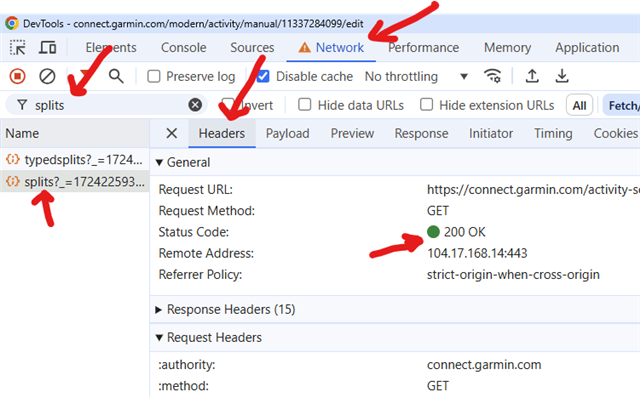
Good day. It was a once bug. The other workouts have extracted without any problems.