Here is the Garmin Connect Web At a Glance Floors tile: 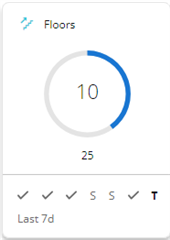 . When I click to see the details, here is the summary:
. When I click to see the details, here is the summary: 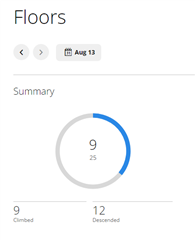 . My watch shows 9 Floors Climbed. Perplexingly, here is what I see in the Floors detail in the Garmin Connect iOS App:
. My watch shows 9 Floors Climbed. Perplexingly, here is what I see in the Floors detail in the Garmin Connect iOS App: 
Is this the appropriate place to provide feedback? It's not a big error, but why should they be different - isn't it the same data field?
Thanks.


