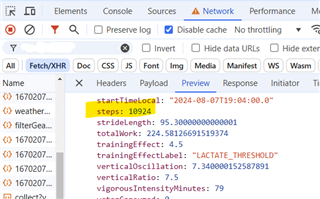Hi.
I try to do a morning walk-activity every morning.
I know every step is counted, because I can follow them on my Fenix 7 - but as I press stop-activity they are "gone", and I cannot find them in the Garmin Connect App or Web.
Does someone know if it is possible to get steps shown in the Garmin Connect statistics, and why are Garmin not willing to put that info in the app?
I have seen posts that are over 7 years about this issue, and not yet "solved".
I would say that steps are very directly involved in an activity called "WALK"!
I have the data field "Steps" on my watch, and I can see/calculate the steps from the summary screen - but I can NOT see the steps in the activity - I can find speed, awg. steps, cadence and so on, but NOT the actual steps.
Btw. I can see the total steps for that specific activity in Strava (so the data is recorded and stored by Garmin Connect) - but not in "Strava Splits".
Come on Garmin, RELEASE MY DATA, or explain why not.
Tia
-Kurt