Originally just for myself (and for another fellow user), I wrote an extension for Chromium browsers, helping me to cope with some annoyances and bugs of the forum, as well as for inserting predefined reply templates, for easy jumping to favorite subforums, for identifying anonymous users by custom tags, and for detecting spam. It also notifies me when a new post contains a keyword of my choice. Over the time its complexity grew, and I told myself that perhaps some other regular users of the forums could appreciate it too. So if you are interested, have a look at it in Chrome's webstore. It is free, it does not collect any user data, and it does not show any advertisement.
There is also a detailed description at https://gfh.truxoft.com/, including a Changelog, and a ToDo list. Below, there is a screenshot showing how it looks in the browser. Besides Chrome, it should work in Edge, Opera, and in other modern Chromium browsers.
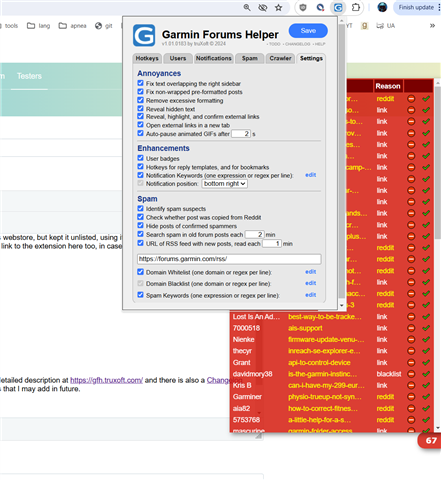
If you have any questions, or comments, do not hesitate to ask here.
