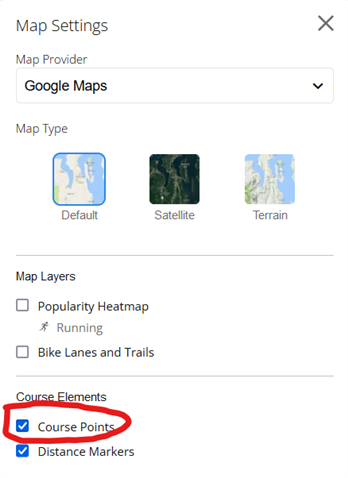Hello,
am makin routes for serevel days.and to make thins comfortable for me. i Add Points wher i can stop to eat or drink. but would like to move or delete some points.
so my question is, how can I remove these Points??
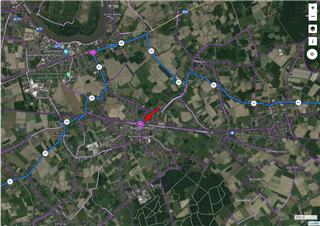
Ivo
Hello,
am makin routes for serevel days.and to make thins comfortable for me. i Add Points wher i can stop to eat or drink. but would like to move or delete some points.
so my question is, how can I remove these Points??
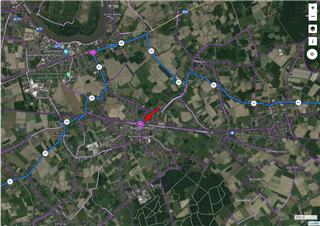
Ivo
- Left-click on the course point - a popover entitled "Edit Course Point" should appear on the left side of the page
- Click Delete (on the lower left corner of the popover.)
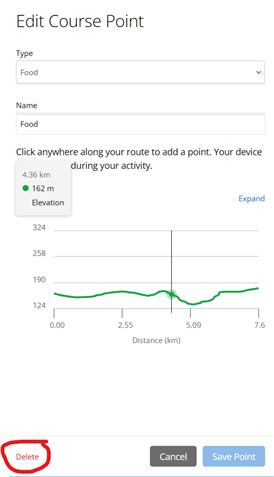
You are still in add point mode. Place the point or discard it. Then click on one of the points on the map. In your screenshot I see two Food points. Click on one of them.
that is not possible. I don't see a delete function with me.
I open the course in Garmin Connect. click change course,. I don't see a course point here yet, so I click on. Add point to your route. then I see the course points.
if I then click on a course point left. no delete appears.
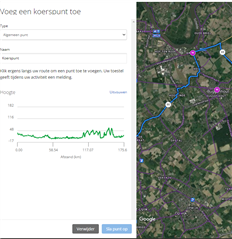
Ivo
When you click Add course point you will be in add point mode. Now you can't click on any other points. You must either add a point and save or discard it.
In the video you add a point but never saves it. Before you saved a point you can't delete it.
Share the link to the course so we can see what that point that is not on the course is doing there. Points must be on the course.
Based on your video (and previous statements), it looks like course points are hidden until you press “Add Course”.
I can only think of two possibilities here:
1) Garmin bug (hopefully/probably not)
or
2) The display of course points is disabled in the map settings
If it’s 2), you should be able to re-enable the display of course points by clicking on the layers icon ( ) and checking the Course Points checkbox.
) and checking the Course Points checkbox.