When manually uploading a fit file from MyWhoosh the average speed is wrong, it actually looks like Connect is just displaying the time of the ride to only one decimal place instead of the average speed, below are 2 screenshots that use the same data, one from connect & one from strava that illustrate what i mean

Connect
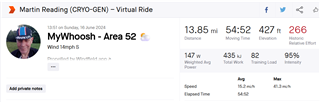
Strava

