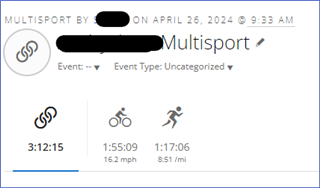Respected seilogramp once helped someone with this topic.
I would be grateful for a step-by-step description of how to do it.
I've been struggling with this for a long time and nothing comes to my mind
Thanks
Regards
GK79
Respected seilogramp once helped someone with this topic.
I would be grateful for a step-by-step description of how to do it.
I've been struggling with this for a long time and nothing comes to my mind
Thanks
Regards
GK79
Garmin Connect got a function to split activities into multisport activities.
This is how I would do it:
Join all files into one with Fit File Tools: https://www.fitfiletools.com/#/combiner#view
Upload file to Garmin Connect.
View the activity.
Click Edit. Scroll down to Convert to Multisport activity and click it. Use that function create all legs.
I got the message "One of the files was not accepted by the system.
If you want to zip then attach those files here, might be able to give it a go. Once the combined file is successfully imported into Garmin Connect, then you should be able to edit within Garmin Connect Web using the "Convert to Multisport Activity," as e7andy suggests.

Na początku przesyłam dwa pliki: bieganie i działanie na rowerze
Initially I'm seeing some weirdness.
Cycling activity 15625844504_ACTIVITY.tcx

Running activity 15625975452_ACTIVITY.tcx

I can merge these, but of course the data is not accurate.
Can you try to "export original" from Garmin Connect then attach those zip files? Or grab the files directly from your watch located in the \GARMIN\Activity folder.

There are actually some errors.
I'm sending two more. I think it's good now.
These are over a month apart.
15083066350.zip is from 26 April.15595401982.zip is from 28 May.
Nonetheless, here they are combined into a single multi-sport activity. 15083066350_ACTIVITY-fixed.fit
it shows that this file has already been uploaded.
Because you need to delete the original activity. Otherwise, Garmin thinks it was already uploaded based on the starting time.
If you got this...
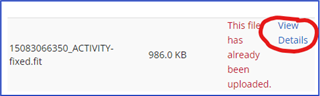
Click on View Details, then delete the activity.
Then try the upload of the fixed combined file again.
This is what I got when I tested the file.