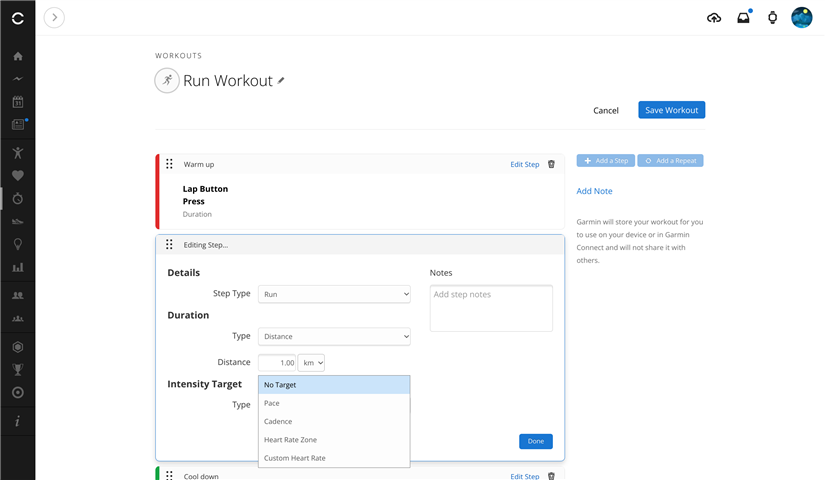The main reason I bought my current Garmin watch was to allow me to run using power-based workouts (using a Stryd pod, the best for the purpose). Now the option to set power targets in explicably missing both on Garmin Connect Web and Garmin Connect Mobile.
This makes no sense at all, unless Garmin's strategy is to make 100% sure my next sports watch will not be a Garmin.
Why has Garmin crippled the functionality for no good reason? Is there a workaround that is not obvious via the workout creation interface? If not, when are you going to fix this glaring deficiency?