Last 7 Days not showing any data on the new Connect Web page
Last 7 Days not showing any data on the new Connect Web page
Same here. Mine are empty despite being enabled and configured.
what a joke of a mess.
Not only are we forced an update we don’t want - and that provides far more negatives than positives - it doesn’t even…

I also couldn't see mine after clearing history/cache, so I went and turned everything off, reset the Home screen, turned the 7 days back on again and it worked. Didn't need to re-sync the device. I want…
The same thing is happening for me: "Last 7 Days" isn't showing any of my week's data on my Connect Web homepage. It shows the data on the Android Connect App, but "Last 7 Days" shows nothing on Connect…
From the page - https://connect.garmin.com/modern/settings/homeSettings
You should see an option to toggle on Yesterday and Last 7 Days
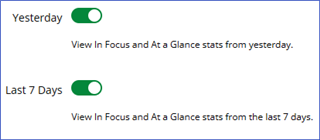
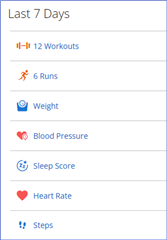
If you see no data for the last 7 days, check to verify you're logged in with your original Garmin account and you can actually see your activities that you've logged in the last 7 days at connect.garmin.com/.../activities
Are you seeing any activities at https://connect.garmin.com/modern/activities
Maybe try a "reset home." Clear browser cache and data, log out, log in. Readjust your home screen. Sync your device(s). Then contact Garmin Product support if issue persists.

I also couldn't see mine after clearing history/cache, so I went and turned everything off, reset the Home screen, turned the 7 days back on again and it worked. Didn't need to re-sync the device. I want to see the Activities from "This Week" though, not the "Last 7 days" :-(
Edit: Ok, so played with it further and the 7 days disappeared again! After extensive testing I found that with the fields turned on that were the closest to what I want to see...“Running Trends”, “Cycling Trends”, “Training Status”, “All Activity Trends” it still wouldn't show. For some crazy reason I need to add “Sleep” or “Steps”, neither which are of any interest to me, and the 7 days re-appears!! I mean who is programming this thing????
Hey Velo-city, did you see my comment above? This applies to the "In Focus" section, not sure if it helps but worth mentioning.
"so played with it further and the 7 days disappeared again! After extensive testing I found that with the fields turned on that were the closest to what I want to see...“Running Trends”, “Cycling Trends”, “Training Status”, “All Activity Trends” it still wouldn't show. For some crazy reason I need to add “Sleep” or “Steps”, neither which are of any interest to me, and the 7 days re-appears!!"
The same thing is happening for me: "Last 7 Days" isn't showing any of my week's data on my Connect Web homepage. It shows the data on the Android Connect App, but "Last 7 Days" shows nothing on Connect Web.
As per Former Member's suggestion, I added "Steps" to my "In Focus" selections, even though I am uninterested in steps and, lo and behold, "Last 7 Days" then showed my data on my Connect Web homepage. How weird.