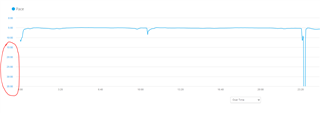Why do they show the pace like this?
There is a huge scale on the side, and if I'm running between 5:00 and 5:30 I can't see where I was faster or slower because it just looks like a flat line. I don't need to see where it drops below 6:30 because I'm probably stopped waiting to cross a road or something.