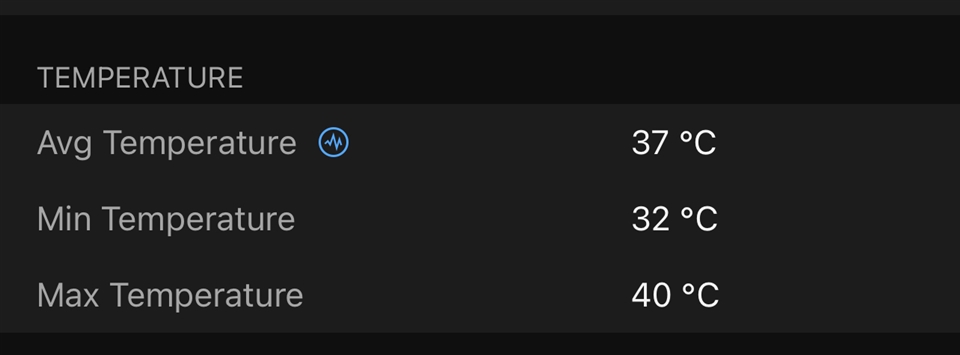I know, we had this many times already. But I'm getting stuck with that "Toasty" badge.
During my activity the temperature raised up to 39.2 degrees and I did not earn the "Toasty" badge.... now I'm confused. I thought - ok, maybe it needs to be the average temperature - but then I asked friends, who already got the badge... and they have averages of 37.3 - 39.1 for their activities. So it's not about the average temperature.
According to my activity the temperature (average 37.5) raised to 39.2 (I even took a photo with my phone during the activity..., since I was just walking that's ok).
I also checked the activity in the connect app (see shared link):
Unless there is something that I'm overlooking... shouldn't this give me the "toasty" badge?
Cheers,
Daniel